How to Make a Portal in Minecraft: A Comprehensive Guide
Portals are a cornerstone of exploration and adventure in Minecraft, offering players the ability to access new dimensions filled with unique resources, challenges, and opportunities. In this article, we will explore how to create different types of portals, including Nether Portals, End Portals, and other custom modded portals. By the end, you’ll have all the knowledge you need to embark on exciting journeys across Minecraft’s diverse dimensions.
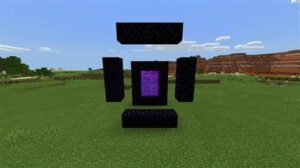
1. The Nether Portal
The Nether Portal is the most common portal in Minecraft, leading to the Nether, a hellish dimension filled with lava, hostile mobs, and rare materials. Here’s how to make one:
Materials Needed:
- Obsidian blocks (minimum of 10, but 14 is optimal for a complete frame)
- Flint and Steel (or another method to ignite the portal, such as Fire Charge)
Steps to Build:
- Gather Obsidian:
- Mine obsidian with a diamond or netherite pickaxe. Obsidian is created when water meets a lava source block.
- Create the Frame:
- Place 4 obsidian blocks vertically on two sides and connect them with 3 blocks horizontally on the top and bottom. This creates a rectangular frame. The minimum frame size is 4×5 (internal space of 2×3).
- Light the Portal:
- Use flint and steel to ignite the portal by right-clicking on one of the inside blocks of the frame. The interior space will turn purple, signaling that the portal is active.
- Step Through:
- Enter into the portal to be transported to Nether. Be prepared for hostile mobs and extreme environments!
2. The End Portal
The End Portal provides access to the End dimension, home to the Ender Dragon. Unlike the Nether Portal, End Portals cannot be crafted in Survival Mode and must be found in strongholds.
In this check How to Make a Portal in Minecraft – End Portal
Materials Needed:
- End Portal Frame blocks (in Creative Mode)
- Eye of Ender (12 needed to activate the portal)
Steps to Build in Creative Mode:
- Lay Out the Frame:
- Arrange 12 End Portal Frame blocks in a 5×5 square, leaving the center empty.
- Insert Eyes of Ender:
- Place an Eye of Ender into each frame block. Ensure you’re standing inside the frame while placing them to align correctly.
- Activate the Portal:
- Once all Eyes of Ender are in place, the portal will activate, revealing a starry void.
- Enter the End:
- To enter the End dimension, leap through the portal. Prepare for battle with the Ender Dragon!
Finding an End Portal in Survival Mode:
- Craft Eyes of Ender:
- Combine Blaze Powder (from Blaze Rods found in the Nether) with Ender Pearls (dropped by Endermen).
- Locate a Stronghold:
- Use the Eyes of Ender to guide you. Right-click to throw an Eye of Ender, and it will float toward the direction of the nearest stronghold.
- Complete the Portal:
- Once you find the End Portal in the stronghold, insert the Eyes of Ender into the empty frame blocks to activate it.
3. Custom Portals with Mods
Mods can expand your portal options, allowing access to dimensions like the Aether or Twilight Forest. Here’s a general overview of how to create custom portals:
The Aether Portal:
- Materials Needed: Glowstone blocks and a water bucket.
- Steps: Build a frame similar to a Nether Portal using glowstone. Use a water bucket to activate it.
The Twilight Forest Portal:
- Materials Needed: Flowers, grass blocks, and a water bucket.
- Steps: Dig a 2×2 hole and fill it with water. Surround the water with flowers, then toss a diamond into the water to activate the portal.
Tips and Tricks
- Efficiency in Resource Gathering:
- Use a diamond or netherite pickaxe with Efficiency enchantments to mine obsidian faster.
- Portal Safety:
- Build a safe base around your portal in hostile dimensions to protect yourself from mobs.
- Coordinate Linking:
- When building multiple Nether Portals, ensure they don’t overlap in destination by carefully managing your Overworld and Nether coordinates.
- Exploration Gear:
- Always carry essential supplies like food, weapons, armor, and blocks for building when entering a portal.
Portals in Minecraft are gateways to new adventures and challenges. Whether you’re venturing into the fiery depths of the Nether, seeking the Ender Dragon in the End, or exploring custom dimensions with mods, the process of creating portals is both exciting and rewarding. Armed with this guide, you’re ready to expand your Minecraft experience and unlock the mysteries of the multiverse!
For more check our blog.
